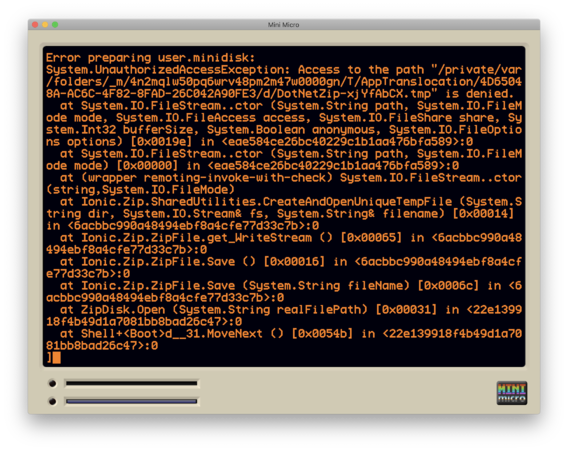UnauthorizedAccessException
When a Mini Micro app is packaged and downloaded from a website on MacOS, Apple security measures may result in the app being quarantined. This can result in Mini Micro being unable to open its user.minidisk file, resulting in the following error:
Error preparing user.minidisk: System.UnauthorizedAccessException: Access to the path "/private/var/folders/blahblahblah.tmp" is denied. at System.IO.FileStream..ctor (System.String path, System.IO.FileMode mode, System.IO.FileAccess access, System.IO.FileShare share, System.Int32 bufferSize, System.Boolean anonymous, System.IO.FileOptions options) [0x0019e] in <long string of gibberish>:0
...and it actually continues like that for an entire screenful of text.
This can be fixed be removing the com.apple.quarantine extended attribute from the application. Steps:
- Launch Terminal.
- Run the following command:
sudo xattr -r -d com.apple.quarantine '/path/to/Mini Micro.app'
Replace /path/to/Mini Micro.app with the actual path to the downloaded Mini Micro app. If you have downloaded some pre-packaged game, the application might actually be called something else; in that case, use the path to that app.
If successful, xattr will not print any output, but it will have fixed the application so that it can run and open its user.minidisk file.