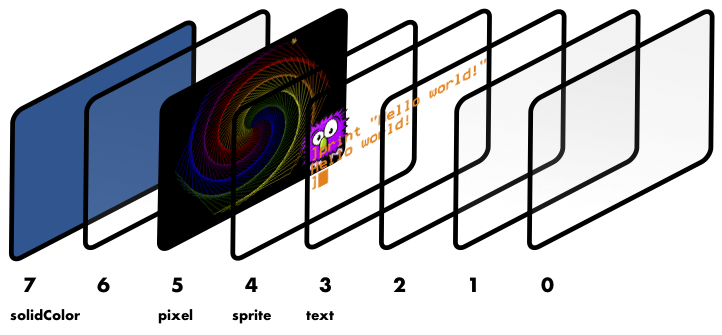Clear
Jump to navigation
Jump to search
In Mini Micro, clear is a commonly-used function to clear the screen and reset the displays to their default modes, as shown below.
clear also reassigns the text and gfx globals to display(3) and display(5) respectively, and moves the text cursor to row 25 (top of the screen).
The clear method is defined in /sys/startup.ms.