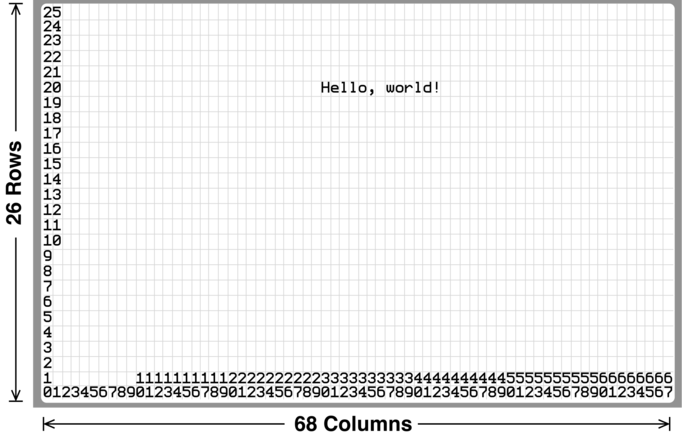Difference between revisions of "TextDisplay"
(added text display diagram from the Learn to Code book) |
|||
| Line 39: | Line 39: | ||
| [[TextDisplay.print]] ''s'' || print string ''s'' (followed by the [[TextDisplay.delimiter|delimiter]]) | | [[TextDisplay.print]] ''s'' || print string ''s'' (followed by the [[TextDisplay.delimiter|delimiter]]) | ||
|} | |} | ||
| + | |||
| + | == TextDisplay in Farmtronics == | ||
| + | |||
| + | The [[Farmtronics]] computer also has a TextDisplay, but it is only 20 rows by 40 columns. Moreover, there is only ''one'' TextDisplay, unlike Mini Micro, which can have any number of them. | ||
[[Category:Mini Micro]] | [[Category:Mini Micro]] | ||
| + | [[Category:Farmtronics]] | ||
Revision as of 19:49, 26 January 2022
The TextDisplay class in Mini Micro is a display type that represents a 68-column, 26-row text character display. Each row/column position in this display is called a "cell" and may display one character, with any foreground and background color (including transparent colors).
By default, display 3 is configured as a text display, and is in fact the main text display to which print prints, and to which the text global refers (unless you change it). But you can make any display layer a text display by setting its mode to displayMode.text.
There are two ways to put text into a text display: use the TextDisplay.print method, which applies the current values of TextDisplay.color, etc.; or set individual cells with TextDisplay.setCell, TextDisplay.setCellColor, etc.
Methods and Properties
| Method or Property | Purpose |
|---|---|
| TextDisplay.color | get or set the text color (used on subsequent TextDisplay.print) |
| TextDisplay.backColor | get or set the background color (used on subsequent TextDisplay.print) |
| TextDisplay.column | get/set the cursor column, 0-67 (where subsequent TextDisplay.print begins) |
| TextDisplay.row | get or set the cursor row, 0-25 (used on subsequent TextDisplay.print) |
| TextDisplay.inverse | when true, subsequent printing swaps text and background color |
| TextDisplay.delimiter | get/set the extra character output after every TextDisplay.print) |
| TextDisplay.cell(x, y) | get the character at the given column and row |
| TextDisplay.setCell x, y, k | store character k into the given column and row |
| TextDisplay.cellColor(x, y) | get the text color at the given column and row |
| TextDisplay.setCellColor x, y, c | set the text color at the given column and row to c |
| TextDisplay.cellBackColor(x, y) | get the background color at the given column and row |
| TextDisplay.setCellBackColor x, y, c | set the background color at the given column and row to c |
| TextDisplay.print s | print string s (followed by the delimiter) |
TextDisplay in Farmtronics
The Farmtronics computer also has a TextDisplay, but it is only 20 rows by 40 columns. Moreover, there is only one TextDisplay, unlike Mini Micro, which can have any number of them.